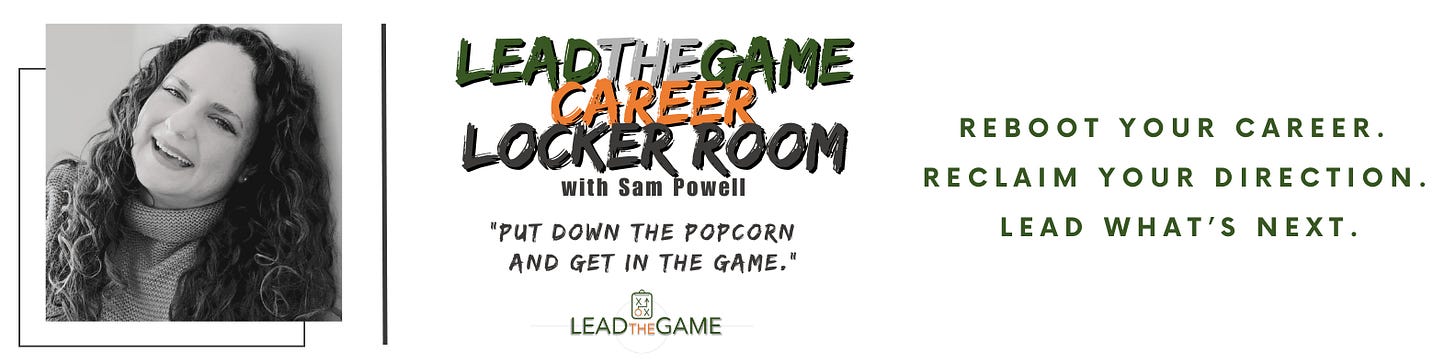Why Recruiters Aren't Finding Your LinkedIn Profile
The 5 most overlooked profile updates that make the biggest impact
There’s a difference between being on LinkedIn and being findable.
For years, I was basically a ghost on LinkedIn.
Profile? Barely there.
App? Only opened if someone sent a request.
Feed? A field of imposter syndrome landmines.
But then I got laid off unexpectedly.
And suddenly, all those years of ignoring LinkedIn… were a problem.
LinkedIn Isn’t Professional Facebook
I used to think of LinkedIn as just social media for professionals.
You post your thoughts and updates and people like and commented.
But along the way LinkedIn evolved.
But my profile hadn't.
And if I didn't catch up, it was going to hurt my job search.
Through this evolution, LinkedIn became the database of professionals.
And with that data collection, came a change to the recruiting game.
Recruiters use LinkedIn like a search engine.
And if your profile isn’t optimized for that? You’re invisible.
Help a Sam out:
If this helpful, tap the ❤️ to let me know!
Subscribe here and join the Locker Room!
Think Less Facebook and More Google
A billion+ people have a LinkedIn profile.
And LinkedIn capitalized on that by creating a tool for recruiters to search their database of profiles — companies pay big money for it.
And if you're looking for a job? You need found.
Which means you need to reframe how you view your profile.
Think of it like a website. And think of LinkedIn Recruiter as Google search.
How do websites show up on page 1 of search results? Search optimization.
Websites will layer key words that are commonly searched throughout their website content. So when you search a topic, their website will show up towards the top.
Guess what recruiters do when they need to fill a job?
Search LinkedIn Recruiter.
By title, skills, industry, etc.
And if you're looking for a job, you better ensure your profile matches what they’re searching and what LinkedIn Recruiter prioritizes.
Else, you’re on search result page 58.
But hiring takes place on page 2.
📋 The Play to Run:
To increase your chances of being found by the right recruiters, for the right roles, go update these 5 things in your profile today:
Headline: If you’re looking for a professional role, think search terms recruiters are using:
Your Target/Current Role (Industry Standard Wording) | Geographic Scope | Industry | Key Differentiator/Result.
Ex. Program Manager | North America | Financial Services | Led $50M Global Transformation Across 12 Business Units & Delivered 40% Faster Execution & 10K+ User AdoptionAbout Section: Keyword rich text is the key here. You want to use all 2,600 characters and profiles rank higher when keywords appear in context (within sentences) rather than isolated at the end. So avoid pasting your resume skill list and instead work your skills and experience into full sentences. Save yourself time and use ChatGPT to help you.
Skills: Use all 100 spots and prioritize hard skills over soft skills. Recruiters aren’t searching for “leadership” but they are searching for “OKRs, Process Mining, or Salesforce”. Use skills that you see on job descriptions of your target role.
Experience: Titles are the big thing to focus on here. Use industry standard titles, not your internal names. Take one from my profile for example. Internally, my title was North America Regional Lead, Customer Support on my profile, I have it listed as Regional Director of Customer Support because “director of customer support” is something a recruiter would search for.
Your Photos: This one has nothing to do with optimization but drives me crazy because it’s one of the fastest ways to take yourself out of the race and easiest to fix. Both your profile picture and banner photo need to be up-to-date and professional. In the world of fake profiles and bots, you need to look human. And to do that, you need a picture and a banner photo.
🏅 Get In the Game This Week
Do a quick audit of your profile and check these 5 areas.
See where you need work and where you’re already set.
Then schedule out 30 minutes (or less) to get your profile updated.
⚡ Want to Ensure Your Profile is Checking All the Boxes?
You can get my full LinkedIn Optimization Guide for $27. Inside is:
✅ A clear, tactical checklist to make your profile discoverable
✅ Section guidance and formulas (with AI prompts to do the writing for you)
✅ The exact steps to stay visible weekly, monthly, and long-term
It’s the guide I give my coaching clients when we’re working to get them discovered.
🔐 For Paid Subscribers:
If you want me to review your LinkedIn profile and give you feedback, I can do that!
🔑 Instructions at the bottom of this post - scroll down to access.
🗨️ What in this post resonated with you? I read every comment - would love to know what you think! 💡 You never know who else your insight might help!
💌 Know someone stuck in the same loop? Send this their way.
🔓 The Starting Lineup’s Exclusive Play
Keep reading with a 7-day free trial
Subscribe to LeadtheGame's Career Locker Room to keep reading this post and get 7 days of free access to the full post archives.